
|
| View Analytic Info |
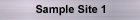
|

| View Analytic Info |
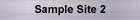
|
|
|

|
|
KPIs - Key Performance IndicatorsKPIs are metrics used to help an organization define and evaluate how successful it is. They are meant to provide information for understanding how well a website is functioning. The role of a KPI is to help figure out why things fail with as much clarity as figuring out why things succeed. Following is a sample listing of some generic identified KPIs with a "brief" explanation about them.The following KPIs are generally good for gathering statistics about the effectiveness of a business website. They are presented for a better understanding of KPIs and analytics in general. But these only represent a sampling of KPIs, and a business should think about developing their own, more specific KPIs, tailored to their own website. KPI - Bounce RateA Bounce would be defined as when only one page is visited, and then the visitor leaves the site. The visitor comes in, and then immediately bounces back out. For this KPI you will need a background of historical data to determine what the average rate of bounce is for each page. This historical data is immediately and always available because Knock Knock stores all analytic data in a private and secure database for instant retrieval for comparison purposes. It should then be determined what increase in bounce rate would indicate an action needs to be taken - for example, a 20% average increase over a 10 day period. This Bounce Rate analytic can work closely with the Page Time analytic that is listed below. KPI - Page View IndexPage View Index indicates the most popular page with respect to visits. The Knock Knock basic package has an analytics page labeled as Page Popularity that utilizes the Page View Index as one measure of Page Popularity. KPI - Page TimePage Time is the average percent of time per visit for a particular page on the site. Included on the Knock Knock analytic page labeled as Page Popularity is a measure for this statistic. A 20% deviation from the historical data over a determined amount of time could be significant, as specified below.
KPI - Visitor Engagement RateVisitor Engagement Rate is a ratio of engaged visitors (visitors who stay to browse) versus total number of visits. The visitors who do not engage should be looked at more closely to determine if more effective page content could be necessary to encourage them to stay. KPI - Visitor Activation RateVisitor Activation Rate is the ratio of the number of visits that reach a predetermined activation (goal) page versus the total number of visits. The visits that do not reach the predetermined activation page should be looked at more closely to determine if there could be more effective page content or better navigation to the activation page. KPI - Engaged Visitor Activation RateEngaged Visitor Activation Rate is a ratio of engaged visitors (visitors who stay to browse) who reach one of your activation pages versus the number of visitors who become engaged. If a visitor has reached the stage of becoming engaged (versus a less interested visitor) then there should be a greater probability of them reaching the activation stage. The visits which do not reach the activation page should be looked at more closely to determine if there could be more effective page content or navigation. KPI - Visitors Per ReferrerA Referrer is any external source that would bring a visitor to your site. Visitors Per Referrer shows the best traffic sources(referrers) that bring your visitors. Visitors Per Referrer would also indicate the referring sites that are not working to bring customers. The Knock Knock basic package has an analytics page that focuses only on Referrers. KPI - Engaged Visitors Per ReferrerEngaged Visitors Per Referrer shows the best Referrer sources (traffic sources) in terms of visitors that come to your site and stay to browse (become engaged). KPI - Activated Visitors Per ReferrerActivated Visitors Per Referrer shows the best Referrer sources (traffic sources) in terms of visitors that come to your site and reach an activation goal. KPI - Referrer Cost per VisitorReferrer Cost per Visitor shows the best Referrer sources (traffic sources) in terms of cost per visitor that is referred to your site. Some Referrers are free, such as external links from another website. Other Referrers, such as a Pay-Per-Click or Banner advertising, have a cost associated with each visitor that they direct to your site. KPI - Referrer Cost per Engaged VisitorReferrer Cost per Engaged Visitor shows the best Referrer sources (traffic sources) in terms of cost per Engaged visitor that is referred to your site. KPI - Referrer Cost per Activated VisitorReferrer Cost per Activated Visitor shows the best Referrer sources (traffic sources) in terms of cost per visitor that reaches one of your activation criteria. KPI - Shopping Cart AbandonmentShopping Cart Abandonment looks at the number of visitors that enter your shopping cart and determines the ratio between the visitors that complete a purchase versus those that do not. KPI - Internal Link Click ThroughIf you have a link on one of your pages that you want visitors to click on, then this could measure how well that link is performing. You could start with historical performance and then see if you can improve upon that. KPI - Internal Banner Click ThroughInternal Banner Click Through shows what internal banners are the best, and worst, performing on your site. The worst performing banners should be better placed or have more attractive content. KPI - Email Nurture RateEmail Nurture Rate would be a measurement of visitors who have responded to an emailing that you sent out, versus the total number in the emailing list. You could start with a historical response rate and try to improve on it. You could also combine this with Visitor Engagement Rate or Visitor Activation Rate to see how effective your email advertising campaigns are. The Knock Knock Basic Business Package already tracks entries to a site from email inboxes for a time period. We can help you set up an emailing campaign. KPI - Repeat VisitorsRepeat Visitors shows how many visitors returned to your site over a given time period. The Knock Knock basic package has Repeat Visitor indicators on relevant statistics pages. |